Dispositions Database
A disposition is a consistent way of treating content during digital change ( article | webinar | cheat sheet ).
Dispositions are useful whenever you are making content changes, either a large-scale "in-place" transformation, a migration to a new system, or a specific section revamp. Fundamentally they allow you to clearly define expectations and apply the highest effort to the most important content.
Any large scale transformation will have a blend of dispositions. For instance, you may have key content that needs to be rewritten but this may be combined with deleting a lot of content as well.
Using Dispositions
You plan dispositions in three steps (repeated as necessary to correctly balance effort and value):
- Define dispositions (start with standard ones, and as you iterate to optimize effort and value, tweak and refine them). Obviously this database contains dispositions that you can use.
-
Use rules to assign dispositions.
Really important: don't inspect every content item to decide what to do with it! (if you do, you are doing it wrong). - Estimate the effort. Things start getting real with even wild estimates, and they drive conversations about quality, effort, and value. This database has general estimates that you can use.
Then at the time of transformation you execute upon the dispositions (for instance, you rewrite the content that has been identified to rewrite and you delete what you already decided to delete).
Standard Dispositions
| Name | Definition | Depth | Average Manual Minutes |
|---|---|---|---|
| Active Delete and Forget | Delete in current source system, and a request for the content now fails |
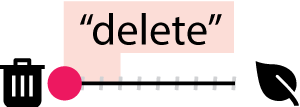
|
0 |
| Drop and Forget | Don’t move the content to the new system, and a request for the content now fails |
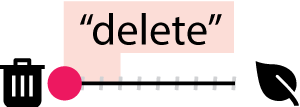
|
0 |
| Active Delete and Redirect | Delete in current source system, and redirect requests to its URL to something useful for the site visitor |

|
0 |
| Drop and Redirect | Don’t move the content to the new system, and redirect requests to its URL to something useful for the site visitor |

|
0 |
| Archive (Keep Copy Internally) | Archive by entirely removing from the public site, but keep a copy internally in a manner that is relatively easy for you to find in the unlikely event that someone needs it later. |

|
0 |
| Archive (Visibly) | Archive the page by somehow prominently indicating it is archived, and remove from site search (also limit pathways to the content) |
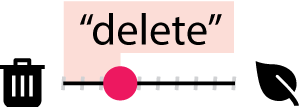
|
0 |
| Leave As Is | Literally leave the content as it is right now. Nothing at all changes about how it looks, structured, or is written. |
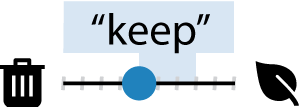
|
0 |
| Move As Is (Auto) | Automatically move the content, only making minimal structural changes (and no editorial changes) to make it fit in the new standard or system |
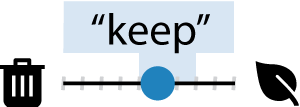
|
0 |
| Move As Is (Literal) | Literally move the file(s) representing the content exactly as is between system. For instance, if a simple HTML file then literally move the file to the new system without changing the file. |
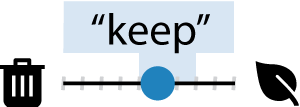
|
0 |
| Move As Is (Auto After Cleanup Source) | First clean up the content in the current system, then move (or transform within same system) to a new standard or structure (but without editorial changes) |
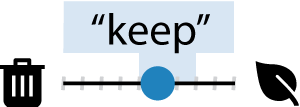
|
10 |
| Leave in Source System, but Integrate | Leave the content where it is (and as it is), but integrate it into another system, for instance by pulling it in based on taxonomy values |
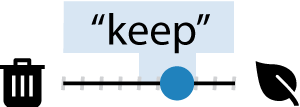
|
0 |
| Move As Is (Manual) | Move over the content as it is (editorially), but structure it as needed for the new (or improved) system |
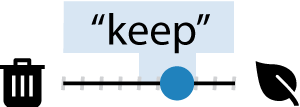
|
15 |
| Change Format, One for One | Editorially leave the content the same, but change the format manually (of instance from PDF to HTML) |
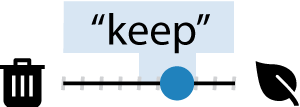
|
60 |
| Change Format, and Restructure | Manually change the format, but also restructure (for instance, convert a single multi-page PDF into multiple HTML pages) |
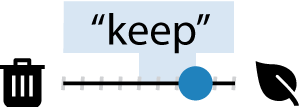
|
90 |
| Just Translate | Translate to another language, without changing format or rewriting any meaning. |

|
60 |
| Rewrite, and Regroup Pages | Rewrite a set of pages, and regroup them as you go (for instance, multiple piece of content get merged into one and some pages get expanded to multiple pages) |

|
180 |
| Rewrite, One for One | Rewrite each piece of content individually (not by a Subject Matter Expert). |

|
240 |
| Rewrite, by Subject Matter Expert | Rewrite the content, but the rewrite requires SME input. |

|
480 |
| Brand New | Create brand new content, not based on any existing content |
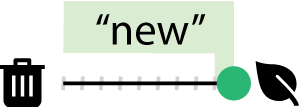
|
300 |
Further Reading
Other potentially useful information on dispositions: Beyond Forklift and Nuclear Content Migrations, Quality and Content Migration, and Delete Better.