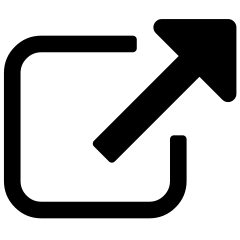Using Dispositions¶
A disposition is a consistent way of treating content during digital change (article | webinar | cheat sheet). See the Dispositions DB for a standard set of dispositions.
Assigning dispositions to content¶
You assign dispositions to content via Rules. When you click on a disposition value, you have the choice of either Unstructured or Structured. With unstructured, you just put in the text value of the disposition. With structured, you select from either dispositions you create or the Dispositions DB, in which case you also get time estimates. In the structured case, you can select from: a) already used dispositions (regardless of type or source, the dispositions that are already in rules), b) custom defined (dispositions you defined for the extent you are working on), and c) standard (dispositions from the Dispositions DB).

A structured disposition in Chimera¶
A disposition in Content Chimera has three elements:
Name (like “Delete”). This is also what appears as the “disposition” field value in charts, so consider making the name short and meaningful.
Definition (like “Delete while also providing a meaningful, deep redirect”). This is only for your reference and does not appear in any charts.
Effort, in average minutes of manual effort time (like “10”, for ten minutes). This is used to assign an estimated manual effort level for every piece of content (the “effort” field value) that is assigned this disposition.
Standard dispositions and the Dispositions DB¶
A good place to start with dispositions is the Dispositions DB.. We recommend starting here even if you intend on defining your own custom dispositions, to get a feel for the type of variances you can introduce to tweak your dispositions

Seeing all your dispositions and defining custom ones¶
From the Rules page you click on the Dispositions button in order to see all the dispositions either currently used in your rules or custom ones you have defined but not yet used.

From there you will see all the dispositions you are currently using at the top and then any dispositions you have defined custom but not yet used below: