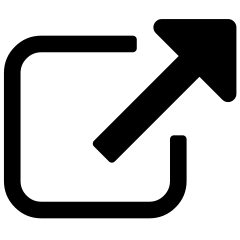Rules¶
Rules are used to make decisions about content at scale.
Consider the case where you have a site that is 10,000 pages large. On the Assets & Metadata page you see that half of these are old press releases (folder1 = “press-release”). Rather than individually inspecting each press release to make this decision, you simply declare that any when folder1=”press-release” then you will delete them. A rule has two components:
The three elements of the decision itself: the content bucket, the disposition, and the resourcing (like bucket=”press release”, disposition=”delete”, resourcing=”tech team”). Read more on the Assignments page.
The filter
Also see Using Dispositions.
Managing rules¶
Add Rules. When you first come to the rules page for a new site you are analyzing, you will not see any rules. To add a rule, click the Add Rule button.
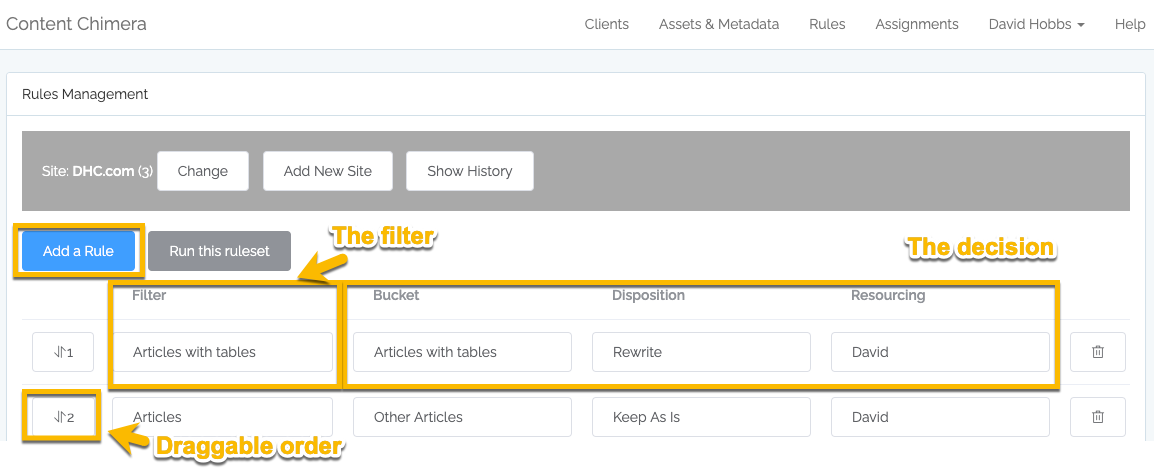
Rearrange rules. Drag and drop the order of rules
Note
The order of rules is important. Content Chimera will look at every deduplicated URL of your site, and for each URL run through each rule in order. It will match the first rule where the filter matches. So in the example above, the first rule is that the content is both an article and has tables. The second rule is only that it is an article. If the second rule was first, then all articles would get marked as Articles (and none as Articles with tables).
Run ruleset