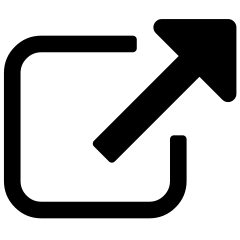Walking Away from Long Processes¶
You don’t need to stare at the progress circles page. There are several ways Content Chimera supports you in walking away from long running jobs:
Working across devices
Getting back to the progress page
Sound alerts for major changes
The favicon and tab text
Email notification upon completion
Working across devices¶
You can work on Content Chimera from your laptop, desktop, tablet, or phone. You can start a crawl on your way to the client site, and then open your laptop once on site to show the overview of the site.
Getting back to the progress page¶
If you close the tab that had the progress of the long-running job, you can always get back to it from your My History page.

Sound alerts for major changes¶
If you leave the progress page open in a background tab and leave your sound on, then you will get a sound in the event of: a) a major failure (causing the whole process to end), b) a warning (for instance if you met your URL limit or you successfully stopped a job manually), or c) when the job is successfully complete.
The favicon and tab text¶
If you leave the progress page open in the background tab, you will see informative information in the browser tab header. For instance, when a job is running you will see this, with a pie chart showing overall progress (especially useful when you have a ton of pages open so can’t see the tab text) and text showing percent complete:

Note that this is showing the percentage complete for each step. So you may be at 90% done on the first step of processing but still have a lot of time remaining on next steps.
When the process is successfully complete:

When the process has failed:

When you requested that a job stopped and it did stop:

Email notification upon completion¶
You will be notified by email when a job is complete. The email has a link to the progress page.